As someone who spends my time teaching companies how to recruit on social media channels for free or at least very inexpensively, it may seem strange to be asking you to consider Facebook advertising.
But sometimes it’s wiser to invest a few dollars, especially when that investment lets you tap into a user base of 1.17 billion people quickly. Not to mention, promoting your open positions via Facebook is cheaper than many available forms of online job advertising.
If you’re going to make a play in the paid campaign zone though, you need to keep these guiding principles in mind.
Where Will They Land When They Click?
Marketers know that landing pages are crucial for conversions, and as a recruitment marketer, so should you. If you’re promoting a specific job opening with a Facebook ad, then the landing page should be the actual job description on the career section of your site.
In line with job description writing best practice, people who check out your job want to know “what’s in it for me?”, so tell them quickly and use the word ‘you’, a lot. I love job descriptions that start with, “Would you like to…?”; they’re hard to resist.
It’s also a good idea to include video and images of a day in the life of this role at the company. For more tips, read MightyRecruiter’s free eBook on ‘Writing Winning Job Descriptions’.
Think Mobile
Before you begin, please do something for me. Grab your cell, find the job that you are looking to promote on Facebook, and run through the entire application process on your phone.
1.03 billion Facebook users check in on their phone every single day (wow!), so before you even start, consider what obstacles you are putting in the way of a smooth application.
Can interested candidates who click on your ad and move to your job posting add their resume via Dropbox or Google Drive? Can they use their Indeed, LinkedIn, or Facebook profile to apply in one click? Is the process extraordinarily long? Do they have to zoom in and out to read key information? And so on.
One in ten jobseekers between the ages of 18 and 34 report that they would drop a company from consideration if they couldn’t apply for an open job via mobile device – with some individuals even admitting that they lodge 90% of their job search applications from a cell phone or tablet.
Refine Your Audience
Unlike on LinkedIn, not everybody on Facebook has competed their bio, but that doesn’t mean that the social channel isn’t gathering an extraordinary amount of information about people’s activities and interests.
Think about the topics, organizations, people, or publications that the perfect candidate for your position would likely follow on Facebook. If you are unsure, go and ask the hiring manager and their team; they should be able to offer some guidance.
Then, head to Facebook.com/ads/audience-insights and create a new audience. You’ll have many more options and see much better stats if you do this here instead of as you’re creating your advertisement.
For example, here I looked for publications relating to cyber security on Google first, then added them into Facebook interests, looking for those that showed the highest relevancy. I then narrowed my results by age and location.
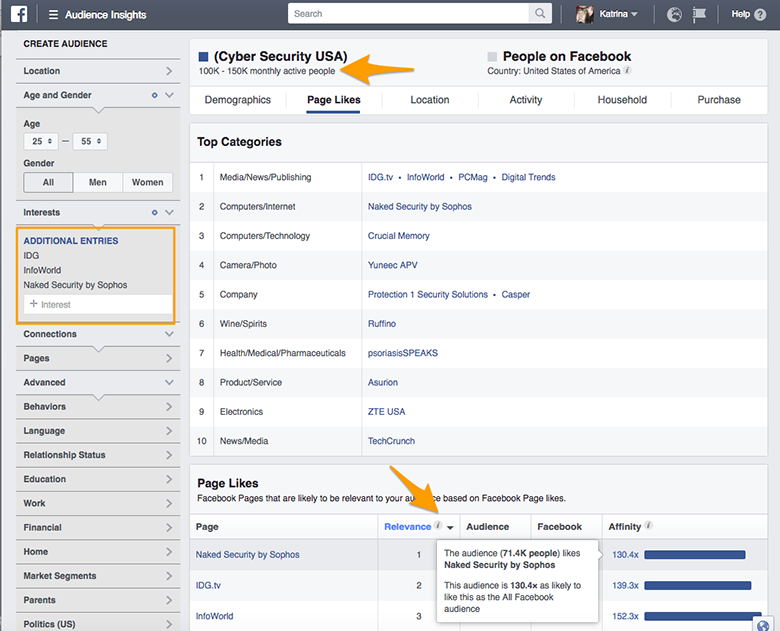
Under the ‘Demographics’ section, Facebook helpfully told me I was on the right track – and this is all free to use.
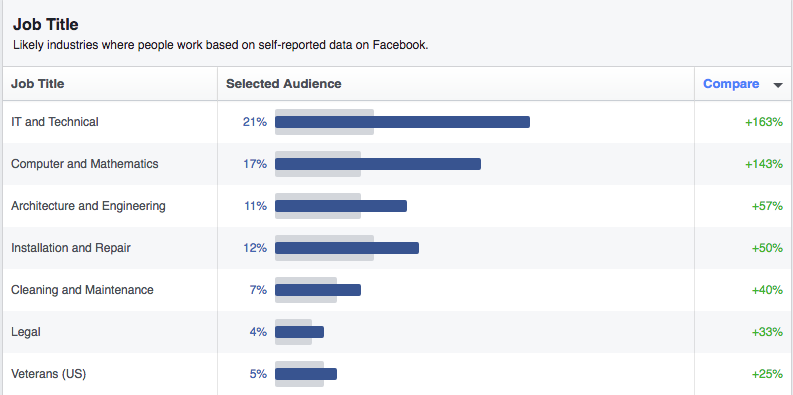
Once you’ve played around with different options, simply save your audience, click ‘create ad’, and select the ‘use create ad’ tool (the other option is for the pros).
Create your advert
Next, you’ll be asked to set your ‘marketing objective’, which is ‘send people to your website’, and to name your campaign. Then select your saved audience from the drop down menu.
Then you have the option to choose where your advertisement is placed: in the newsfeed, in the side column, on Instagram, on mobiles and on other sites. As a beginner, selecting automatic is most likely the safest option.
Select your daily budget (you don’t need to go big if you can’t) and be sure to set a start and end date.
Know Facebook’s images and wording requirements
Facebook has some very specific requirements re its job ads, so be sure to bring yourself up to speed before you start creating your promotional material.
For instance, you can upload up to six 1200 x 628 pixel images and then delete any that don’t perform well.
You’re looking for images that relate to your job and evoke an emotion. Take care to keep the wording on the image itself to less than 20% of the total area (otherwise Facebook will limit the amount of people you reach).
For example in the image below, I’ve picked a child who is looking perplexed hoping to evoke the emotion of confusion or frustration. Then added only few words to the image.
I then completed the headline using a question to grab attention, added my link, and changed the button to learn more. I then checked how it looked on other devices, especially how it would look on a cell.
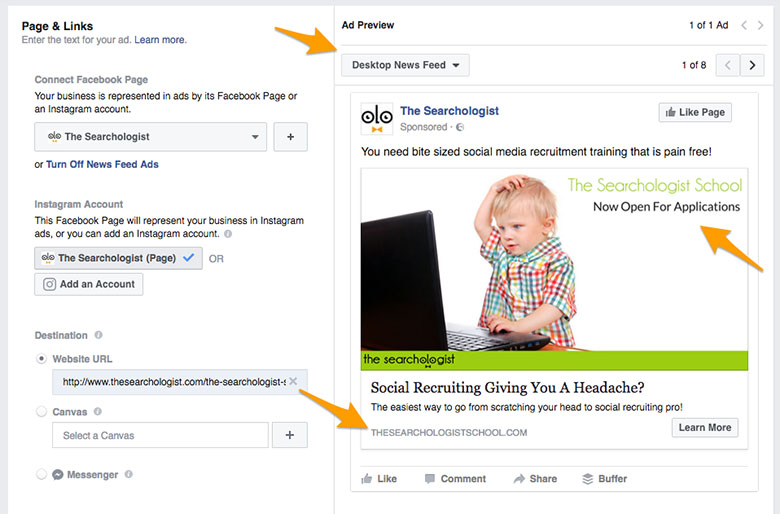
Under the advanced options (see the screenshot below), I changed the display link to be more appealing and changed the newsfeed description (see above) to encourage click through.
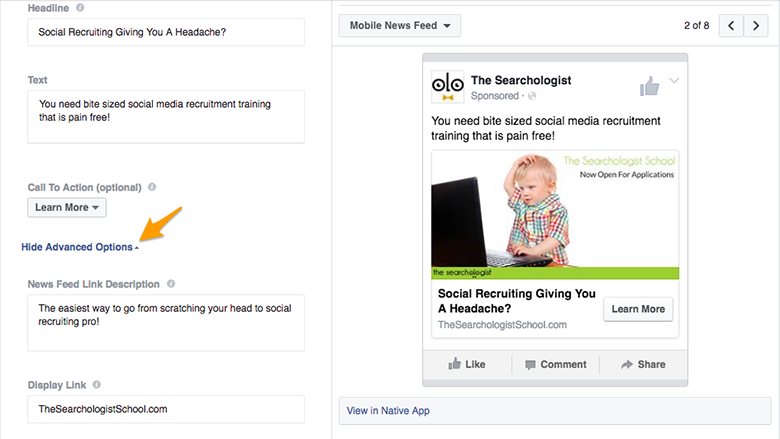
Then review your order, and if you’re happy, place it!
Facebook video
If you really want to supercharge your results, consider video. The average viewer is watching 12 minutes of video per day on Facebook, with an average of 8 billion daily video views from 500 million users.
According to a 2016 study by Cisco, by 2019, 80% of all Internet traffic will be from videos, and 52% of marketers globally state it has the highest ROI.
You are after a short sharp video that:
- Gets attention fast
- Solves a problem e.g. are you frustrated with your career?
- Save the day e.g. you could be working on….
- List the benefits e.g. you could be in a company that values work-life balance…
- Has a call to action e.g. Discover more at the link below
And why leave your video on Facebook. Be sure to share it to your other sites too!
 MightyRecruiter
MightyRecruiter




Leave a Reply